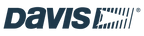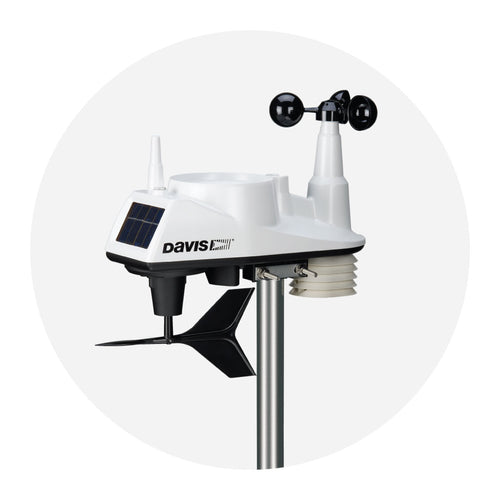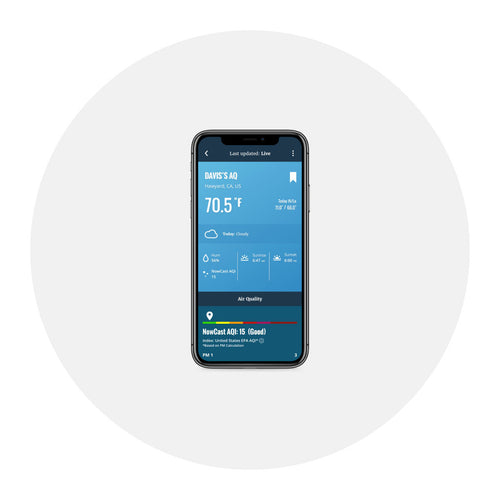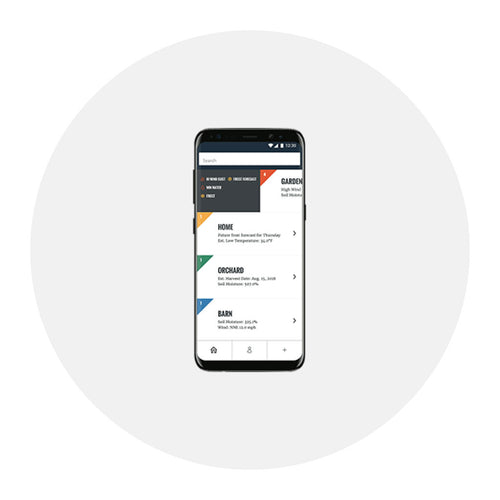Five Ways You Can Make Weather Data Highly Visual & Powerful with WeatherLink® Console
At the 2023 Consumer Electronics Show (CES), Davis Instruments was proud to unveil the WeatherLink® Console, our most comprehensive home weather data hub to date. Since then, we've been continually expanding the console's power and potential while making improvements based on user feedback.
The WeatherLink Console presents data from Davis’ Vantage Vue and Vantage Pro 2 weather stations on a vibrant HD touchscreen that creates a personalized weather command center. In addition to viewing your own hyperlocal weather data from up to 80 sensors, the console can connect you with high-accuracy local forecasts and help you turn weather data into a highly visual story.
Instead of just listing off features or specs, let’s talk practically about what the WeatherLink Console can do that other data viewing and analysis tools just can’t! Here are our top five cool things you can do with the new console:
1. Build your custom weather dashboard
With the WeatherLink Console, you can personalize your forecasting and weather data experience to your exact goals and style. You can configure your console’s dashboard to present the data that’s most relevant to you, creating an attractive and highly digestible HD tabletop or wall-mounted weather hub that provides an at-a-glance summary of everything you need to know about current conditions in real time. You can also connect to the WeatherLink Cloud to view data on your phone or laptop, or you can use a blend of both views to access your data in the most convenient way minute to minute.
If you’re an avid gardener or homesteader and want to know real-time soil temperatures and moisture levels in your garden, for example, you can pin that information to the top of your dashboard for easy review. If you’re energy-minded and want to optimize your use of HVAC systems, you can create a side-by-side comparison of indoor and outdoor temperatures and humidity levels to determine exactly where to set your thermostat for maximum savings and minimal environmental impact.
2. Share, extend, and upload data with one device
Our new console doesn’t just modernize the way you experience your own data – it significantly streamlines the process of sharing it for review and collaboration as well. By connecting to WeatherLink Cloud via Wi-Fi, you can join the largest global network of personal weather stations that are actively sharing weather data for comparison, study, and fun – made up of more than 100,000 individual stations around the world.
By combining your own data with the community’s and the interactive library of information accessible through the console, you gain access to the greatest cache of data that’s ever been available to amateur weather enthusiasts in one toolkit.
3. Get high-accuracy hyperlocal forecasts
In addition to leveling up your relationship with real-time weather data, the WeatherLink Console also provides reliable hyperlocal forecasts, so you’ll always know what to expect. In offline mode, the console provides an at-a-glance 12-hour forecast for your location and a 24–48-hour ticker tape forecast.

When you connect to WeatherLink Cloud, you get even more forecasting power with detailed daily and hourly forecasts for the next week. By choosing to report data from your sensors and stations back to the cloud, you also help increase forecasting capacity in your region and will support improving the quality of your local forecast over time.
4. Visualize data in powerful ways
When we started developing the WeatherLink Console, we knew we wanted to create something that was highly visual – a tool that both looked clean in its presentation of information and helped users turn their data into a visual narrative easily. We’re proud to say there are more than 80 different styles of graphs and charts built right into the console, so you can package your data in the way that tells the most clear and compelling story.
Using the WeatherLink Console, you can illustrate data stories related to any of your measured parameters on-site (temperature, humidity, wind speed or direction, soil moisture or temperature, UV levels, rainfall, leaf wetness, etc.) or, when applicable, compare your hyperlocal readings against publicly reported weather data to glean deeper personalized insights. The console also contains a built-in reference database of historical records, including highs and lows, rainfall history, and beyond. You can use that data to make your highly visual reports and data stories even more compelling or just to validate your daily observations that it “feels colder than last year” or “didn’t used to be this dry in October.”
5. Create a weather notification hub
Other weather displays can tell you when it’s raining in your town or when local temperatures reach a certain milestone, but what’s really special about the WeatherLink Console is it can manage all your weather-related notifications – from nearly any conceivable sensor or source in your home network – in one place, creating a centralized management hub.

If you have a flag you like to take down when the wind reaches a certain speed or potted plants that need to come inside when temperatures begin to drop, the WeatherLink Console can let you know when it’s time to take action using an audible and visible local alarm. If you protect your skin from the sun and need to know when UV levels are high, you can set a notification to tell you when you need to put on sunscreen before going outside.
Whatever you need to do at certain environmental milestones, the WeatherLink Console will remind you to do it!
How to get your WeatherLink Console
If you’re ready for a personalized weather, forecasting, alerting, and data study hub on your tabletop or wall and you already have a Vantage Vue or Vantage Pro2 system from Davis, you can order the WeatherLink Console today! If you’ve got our last-gen weather console, all you need to do is purchase the new unit and claim your existing sensors on it – no need to purchase a second Davis station if you already have one.
If you’re starting a new weather data journey today, this device provides the best-ever balance of straightforward user experience and comprehensive functionality, but it does require the purchase of a Davis weather station.
In the face of escalating environmental risks, AEM is the essential source for insights on weather, climate, lightning, floods, wildfires, water management, and more.
Learn more about AEM and all of our solutions here.